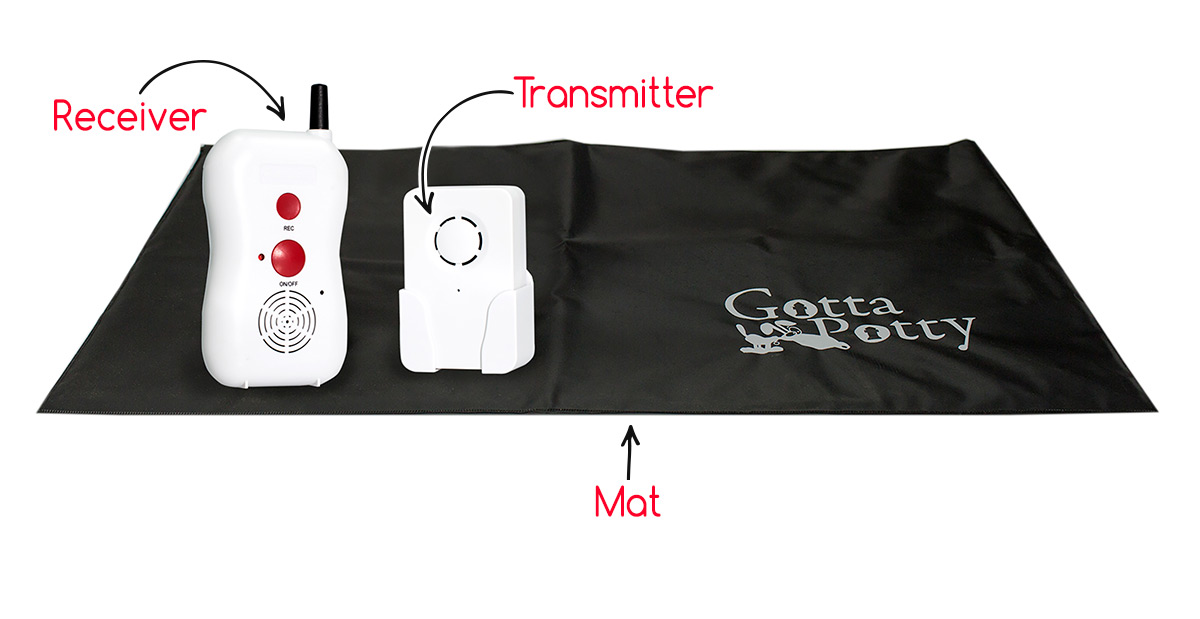
Q: How do I know if my GottaPotty is working correctly?
A: If you press the power button on the receiver a red light will come on the front of the unit.
If you press the power button on the transmitter and then press the record button you should hear one beep from the speaker. This means you have power and also means you have started the record function. When you press record a second time you will hear two beeps which stops the recording process.
Q: I hear three beeps when I press the record button, what should I do?
A: On either unit, if you interrupt the recording process the unit beeps three times when you try to record a message. Recording is interrupted by stepping on the mat or pressing the power button after you hit the record button. If this happens you need to reset the unit that is affected. For best results unplug the mat from the transmitter before recording a message or be sure the mat is not being stepped on.
Q: How do I reset the transmitter?
A: Unplug the mat from the transmitter. Take all the batteries out to drain the power from the transmitter. After the batteries are out press the record button 10-20 times to drain the power or wait 5 to 10 minutes to let the power run out. Pressing the record button help speed the process up. Some units may take longer than others so if it still has three beeps when the record button is pressed, repeat the steps but do it for a longer duration.
Q: How do I reset the receiver?
A: Take all the batteries out to drain the power from the receiver. After the batteries are out press the record button 10-20 times to drain the power or wait 5 to 10 minutes to let the power run out. Pressing the record button help speed the process up. Some units may take longer than others so if it still has three beeps when the record button is pressed, repeat the steps but do it for a longer duration.
Q: What if the recording is quiet, cut off, or choppy?
A: Replace all batteries with fresh batteries.
